Online


To easily edit our theme/template you will need the WYSIWYG Web Builder Software and the wbs file downloaded.
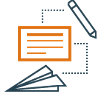
To install our themes/templates, you will need to have WYSIWYG Web Builder software install on your computer, as it serves as the earliest means.
Address
Home
Services
Resources
Our Shop
Contact Us
Contact info
Minna, NIGERIA
info@wixily.com
+234 7067 94 1234


